Tableau Playbook - 单独华夫饼图
介绍
例子
这是Gwendoline Tan提供的单个华夫饼图示例。此示例使用一组具有华夫饼形状的网格图来比较生殖系统癌症的五年生存率。借助网格,华夫饼图比饼图提供了更准确、更清晰的比较。
个人华夫饼图表
这次我们将构建华夫饼图的另一种常见形式 - 单个华夫饼图。我们将使用仪表板来组合单个华夫饼。
首先,我们复制一体式华夫饼图并对其进行重新整理。
- 保留上一流程的1-4、6步骤,去掉原有的颜色标记“AGG(Mobile OS Color)”。
- 为了合并到仪表板,我们需要缩小它。将底部和右侧轴拖到较小的尺寸。
- 为了使所有工作表共享相同的过滤器,我们右键单击“QUARTER(日期)”,然后选择“应用于工作表” -> “所有使用此数据源”。

每个华夫饼图中仅显示一个类别。
首先,我们需要为此创建计算字段。以“Android 颜色”为例,我们输入公式为:
[Sheet1 (mobile_os 市场份额)].[Android 比例] >= AVG([百分比])
将“Android Color”拖入Marks - Color。
编辑颜色以突出显示此类别。将“False”的颜色更改为浅灰色,将“True”的颜色更改为唯一颜色。
添加格式良好的百分比标签,使定量比较更容易:

- 切换到数据源“market_share_of_mobile_os”。
- 将“Android 比例”拖到Marks - Details中。
- 将“AGG(Android 比率)”格式设置为百分比,并将小数位数设置为 1。
- 右键单击中心网格,然后单击注释->标记...
- Edit Annotation in the pop-up dialog. Insert the above parameter "AGG(Android Ratio)" and match the cell color. Set the Font size to 22 and Bold.
- Right-click on this annotation and click Format...: set the Shading and Line as None.
- Edit and centered title as the name of mobile OS.
Create the rest of the five waffle charts in a similar way.
Combine these six sheets into a dashboard. There's a lot of fine-tuning work in it, but we are not going to expand here.
Only mention the trick to create a dynamic dashboard title. According to this thread from Tableau, we can add a blank worksheet and have that appear to be the dashboard title instead.
The final rendering is as follows:
If you prefer individual shape for each waffle, you can use Shape mark type. The following dashboard shows an example with Filled shapes:
Analysis:
For this individual waffle chart, we can focus on the market share of a particular mobile OS as well as compare all categories horizontally. Moreover, we can observe the distribution of various time points by using the Tableau interactive legend.
To help audiences distinguish, we keep colors consistent in the chart, label, and title.
Conclusion
In this guide, we have learned how to build an individual waffle chart. First, we duplicate and reform a waffle chart. Then we combine six waffle charts into a dashboard. In the end, we do some fine-tuning work on the dashboard.
You can download this example workbook Waffle Chart from Tableau Public.
In conclusion, I have drawn a mind map to help you organize and review the knowledge in this guide.
I hope you enjoyed it. If you have any questions, you're welcome to contact me recnac@foxmail.com.
More Information
If you want to dive deeper into the topic or learn more comprehensively, there are many professional Tableau Training Classes on Pluralsight, such as Tableau Desktop Playbook: Building Common Chart Types.
I made a complete list of my common Tableau charts serial guides, in case you are interested:
| Categories | Guides and Links |
|---|---|
| Bar Chart | Bar Chart, Stacked Bar Chart, Side-by-side Bar Chart, Histogram, Diverging Bar Chart |
| Text Table | Text Table, Highlight Table, Heat Map, Dot Plot |
| Line Chart | 折线图、双轴线图、面积图、迷你图、阶梯线和跳跃线 |
| 标准图表 | 饼图 |
| 衍生图表 | 漏斗图、华夫饼图 |
| 综合图 | 棒棒糖图、哑铃图、帕累托图、甜甜圈图 |
免责声明:本内容来源于第三方作者授权、网友推荐或互联网整理,旨在为广大用户提供学习与参考之用。所有文本和图片版权归原创网站或作者本人所有,其观点并不代表本站立场。如有任何版权侵犯或转载不当之情况,请与我们取得联系,我们将尽快进行相关处理与修改。感谢您的理解与支持!





























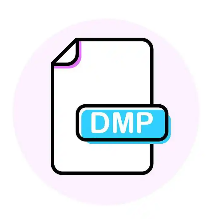












请先 登录后发表评论 ~